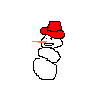I have had this happen a few times now, where I receive mail that looks like this:
http://apathyhouse.com/random/dmm60481.jpg
Here is the situation. The sender prints out their own postage labels and affixes them to the package, based only on weight. They add Delivery Confirmation for tracking purposes, but the package itself does not meet the requirements for Delivery Confirmation. Specifically, a package must be either sent Priority Mail, or be 3/4 of an inch thick, OR be rigid and 1/4 of an inch thick.
When this arrives at my post office it is flagged as not meeting these requirements, and they affix the following sticker:
I am then stuck with the option to either pay the $3.85 and try to get the seller to pay me back, or to refuse delivery and have the package returned to sender."This item does NOT QUALIFY for Delivery Confirmation. Items mailed any class other than Priority Mail must meet the required 3/4" minimum thickness or be rigid & over 1/4" thick requirement. In order for us to honor your Delivery Confirmation request this item will be forwarded (Priority Mail) postage due 3.85 per DMM 604.8.1 to qualify for Delivery Confirmation.
I've had this happen 3 or 4 times now. This latest one is the first one that didn't have a label provided through Paypal. So far all sellers have contacted me first, apologized and refunded me $3.85. This one I just got today, so we'll see.
I looked up DMM 604.8.1 and it appears that it is completely within rights of the Post Office to do this, and since there is no way of enforcing this on the senders end I see this as a problem that is only going to get worse.
Has anybody else had this happen? How do you handle it? I don't use home postage services, do they not warn you about stuff like this in the software?